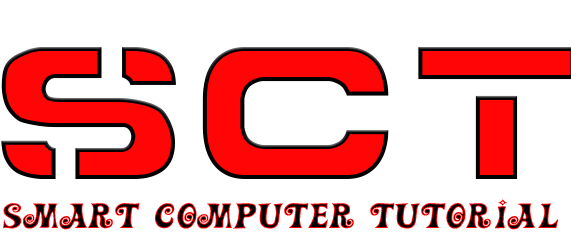What is an Operating System and basics of Window? | AAO Exam Preparation : Paper VI : Information Technology (Computer Paper),AAO India Post Departmental Exam |
Part -1
What is an Operating system?
An Operating system is an interface between a computer
user and computer hardware. An operating system is a computer software which
perform multiple tasks that can be used for the management of different devices
such as input, output, programs memory etc.
ऑपरेटिंग सिस्टम एक कंप्यूटर
उपयोगकर्ता और कंप्यूटर हार्डवेयर के बीच एक इंटरफ़ेस है। एक ऑपरेटिंग सिस्टम एक
कंप्यूटर सॉफ्टवेयर है जो कई कार्यों को निष्पादित करता है जिसका उपयोग विभिन्न
उपकरणों जैसे इनपुट, आउटपुट, प्रोग्राम मेमोरी आदि के प्रबंधन के लिए किया जा सकता
है।
(ads)
An
operation system is a software or programs that provides an interface between a
computer user and computer hardware that can be used for control the devices
and execution of all kinds of programs.
This is
the first program which loads in the primary memory after switching on the
computer and this process is called as booting.
एक ऑपरेशन सिस्टम एक
सॉफ्टवेयर या प्रोग्राम है जो कंप्यूटर उपयोगकर्ता और कंप्यूटर हार्डवेयर के बीच
एक इंटरफ़ेस प्रदान करता है जिसका उपयोग उपकरणों को नियंत्रित करने और सभी प्रकार
के कार्यक्रमों के निष्पादन के लिए किया जा सकता है।
यह पहला प्रोग्राम है जो
कंप्यूटर पर स्विच करने के बाद प्राथमिक मेमोरी में लोड होता है और इस प्रक्रिया
को बूटिंग कहा जाता है।
There
are four main components of a computer.
1. Hardware – Memory, input/output devices
etc.
2. Operating system – windows xp, DOS, Win 7
etc.
3. Application program- Word processor, Excel,
Text editor etc.
4. Users
(ads)
कंप्यूटर के चार मुख्य घटक
होते हैं।
1. हार्डवेयर - स्मृति, इनपुट /
2. आपरेशन प्रणाली - Windows XP, डॉस,
जीत 7 आदि
3. अनुप्रयोग कार्यक्रम- वर्ड प्रोसेसर, एक्सेल,
पाठ संपादक आदि
4. उपयोगकर्ताओं
Some important functions of the operating system are-
1. Memory Management.
2. Processor Management
3. Device Management.
4. File Management.
5. Control over system management
6. Program execution.
7. Error detection.
8. Input/output Management.
ऑपरेटिंग सिस्टम के कुछ महत्वपूर्ण कार्य हैं-
1. स्मृति
प्रबंधन.
2. प्रोसेसर
प्रबंधन
3. डिवाइस
प्रबंधन.
4. फ़ाइल
प्रबंधन.
5. सिस्टम
प्रबंधन पर नियंत्रण
6. कार्यक्रम
निष्पादन.
7. त्रुटि
का पता लगाने.
8. इनपुट
/ आउटपुट प्रबंधन।
(ads)
Basics of Window?
Windows is an operating system designed by the Microsoft. That is useful
for daily work operation in the computer. For example, we can use the windows
for browsing the internet, listening the music, photo editing, video edition,
sending and receiving mail etc.
In each and every office
windows used, because it gives the permission to use productivity tools such as
word processor, spreadsheet calendar etc. Microsoft release the first version
of the windows in 1980/81s(DOS). There have been many version of the windows
then, but the most recent ones includes windows 10(2015), windows 7(2009),
windows xp(2001), etc.
विंडोज एक ऑपरेशन सिस्टम है जिसे माइक्रोसॉफ्ट द्वारा डिज़ाइन किया गया है।
यह कंप्यूटर में दैनिक कार्य संचालन के लिए उपयोगी है। उदाहरण के लिए हम इंटरनेट
ब्राउज़ करने, संगीत सुनने, फोटो संपादन, वीडियो संस्करण, मेल
भेजने और प्राप्त करने आदि के लिए windows का उपयोग कर सकते हैं।
प्रत्येक
और हर कार्यालय में Windows का उपयोग किया जाता है, क्योंकि
यह उत्पादकता उपकरण जैसे वर्ड प्रोसेसर,
स्प्रेडशीट कैलेंडर आदि का उपयोग करने की
अनुमति देता है। Microsoft ने 1980/81s (DOS) में विंडोज़ का पहला संस्करण जारी किया। तब Windows के कई
संस्करण रहे हैं, लेकिन सबसे हाल के लोगों में विंडोज 10
(2015), विंडोज 7 (2009), विंडोज
एक्सपी (2001), आदि शामिल हैं।
Generation
1st Generation 1940 to early 1950s
2nd Generation 1955-1965
3rd Generation 1965 -1980
4th Generation 1980- present
Windows 10 s 2017
Windows 10 2015
Windows 8/8.1 2012-2013
Windows 7 2009
Windows Vista 2006
Windows xp 2001
Windows 2000 2000
Windows NT 1993
Windows ME 2000
(ads)
Windows 98 1998
Windows 95 1995
Windows 3.x 1990-1992
Windows 2.0/286/386/-1987
Windows 1.0 1985
NT Lineage
10 s 32/64 2017
10 2015
8.1 2013
8 2012
7 2009
Vista 2006
Xp 2001
2000 32 2000
NT 32 1993
95 Lineage
ME 32 2000
98 32 1998
95 32 1995
DOS Lineage
3.11** 16 1992
3.1 16 1992
3.0 16 1990
386 16 1987
2.0 16 1987
1.0 16 1985
NT Lineage
Server 2016 64 2016
Server 2012 64 2012
Server 2008 32/64 2008
Server 2003 32/64 2003
Server 32/64 2000
Microsoft windows has different features in which some
of them is as following: -
1.
Control
Panel: This is one the common features of the windows that helps us to manage
the resources in the computer such as audio setting, video, printer, mouse,
network, programme feature etc.
यह Windows की एक आम विशेषताओं है कि हमें इस तरह के ऑडियो
सेटिंग, वीडियो, प्रिंटर, माउस, नेटवर्क, कार्यक्रम सुविधा आदि के रूप में कंप्यूटर में संसाधनों का प्रबंधन करने
में मदद करता है.
2.
Contra:-
This feature is introduced by the windows 10 named as contra. It is helpful for
the users to control the computer with voice. It listens your voice and give
the answer of your command. It can open any files on the computer and search on
the web also. It works like Furthermore, it acts
like other voice-activated services such as Google Assistant, Alexa. To open
the contra in windows 10 press Window key from the keyboard and S key.
(ads)
इस सुविधा को कॉन्ट्रा के रूप में नामित विंडोज
10 द्वारा
पेश किया गया है। यह उपयोगकर्ताओं के लिए आवाज के साथ कंप्यूटर को नियंत्रित करने
के लिए सहायक है। यह आपकी आवाज सुनता है और आपके आदेश का जवाब देता है। यह
कंप्यूटर पर किसी भी फ़ाइल को खोल सकता है और वेब पर भी खोज कर सकता है। यह इसके
अलावा की तरह काम करता है, यह Google सहायक जैसी अन्य आवाज-सक्रिय सेवाओं की तरह कार्य
करता है |
3.
File
explorer:- It is the one of the windows feature called as windows explorer that
helps us to open any files and data from the computer hard drive and also for
the removeable drive that is attached from the computer where you can make
changes in it such as renaming, deleting etc.
यह विंडोज एक्सप्लोरर नामक विंडोज सुविधा में
से एक है जो हमें कंप्यूटर हार्ड ड्राइव से किसी भी फ़ाइल और डेटा को खोलने में
मदद करता है और कंप्यूटर से जुड़ी हटाने योग्य ड्राइव के लिए भी जहां आप इसमें
परिवर्तन कर सकते हैं जैसे कि नाम बदलना,
हटाना आदि।
4.
Internet
Browser : It is also excellent feature of windows called as internet explorer
that allows you to view the web page and search online anything as you need
such as online shopping, emailing, you tubing etc.
यह इंटरनेट एक्सप्लोरर के रूप में बुलाए जाने
वाले विंडोज़ की उत्कृष्ट विशेषता भी है जो आपको वेब पेज को देखने और ऑनलाइन कुछ
भी खोजने की अनुमति देती है जैसे कि आपको ऑनलाइन शॉपिंग, ईमेलिंग, आप
टयूबिंग आदि की आवश्यकता है।
5.
Microsoft
paint :- It is a simple software that is used for simple drawing image. It
allows several tools for the edit of the image. Since November 1985, Microsoft
windows comes with pre-installed ms-paint.
यह एक सरल सॉफ्टवेयर है जिसका उपयोग सरल
ड्राइंग छवि के लिए किया जाता है। यह छवि के संपादन के लिए कई उपकरणों की अनुमति
देता है। नवंबर 1985 के बाद से, माइक्रोसॉफ्ट विंडोज़ पूर्व-स्थापित एमएस-पेंट के साथ आता है।
6.
Taskbar:-It
is a bar that is always on the bottom of the computer screen that can be moved
any where on the screen that is used to work different tasks in the computer.
It also displays the different open program on the computer it also contains
different type of icons such as date and time, sound notification etc.
यह एक बार है जो हमेशा कंप्यूटर स्क्रीन के
निचले भाग पर होता है जिसे कंप्यूटर में विभिन्न कार्यों को काम करने के लिए उपयोग
की जाने वाली स्क्रीन पर किसी भी स्थान पर ले जाया जा सकता है। यह कंप्यूटर पर
विभिन्न खुले प्रोग्राम को भी प्रदर्शित करता है इसमें विभिन्न प्रकार के आइकन
जैसे कि दिनांक और समय, ध्वनि अधिसूचना आदि भी शामिल हैं।
7.
Disk cleanup : - It is used
to free up disk space with the help of deleting temporary or unnecessary files.
It also helps to enhance the performance of the computer, and boost storage
space to download the programs and documents.
इसका उपयोग अस्थायी या अनावश्यक फ़ाइलों को
हटाने की मदद से डिस्क स्थान को खाली करने के लिए किया जाता है। यह कंप्यूटर के
प्रदर्शन को बढ़ाने में भी मदद करता है,
और प्रोग्राम और दस्तावेज़ों को डाउनलोड करने
के लिए भंडारण स्थान को बढ़ावा देता है।
To open Disk Cleanup, follow the below steps:
- Open the File Explorer by pressing Window + E.
- Then, right-click on any disk drive and select Properties option
from the drop-down list.
- Now, click on the Disk Cleanup.
8.
Start
menu: Microsoft windows contains the start menu that is always on the left side
of the task bar that helps us to access any installed software for launching
the application on the computer. It can be open by simply clicking on the start
menu button on the task bar from the mouse.
Microsoft विंडो में वह प्रारंभ मेनू होता है जो हमेशा कार्य पट्टी के बाईं ओर होता
है जो हमें कंप्यूटर पर एप्लिकेशन लॉन्च करने के लिए किसी भी स्थापित सॉफ़्टवेयर
तक पहुंचने में मदद करता है. यह माउस से टास्क बार पर स्टार्ट मेनू बटन पर क्लिक
करके खुला हो सकता है।
What is user interface?
The user interface (UI) is
the point at which human users interact with a computer, website or
application. The goal of effective UI is to make the user's experience easy and
intuitive, requiring minimum effort on the user's part to receive maximum
desired outcome.
UI is created in layers of interaction that appeal to the human
(ads)
senses (sight, touch, auditory and more).
They include both input devices like keyboard, mouse, trackpad, microphone,
touch screen, fingerprint scanner, e-pen and camera and output devices like
monitors, speakers and printers. Devices that interact with multiple senses are
called "multimedia user interfaces". For example, everyday UI uses a
combination of tactile input (keyboard and mouse) and a visual and auditory
output (monitor and speakers).
उपयोगकर्ता इंटरफ़ेस (UI) वह बिंदु है जिस पर मानव उपयोगकर्ता कंप्यूटर, वेबसाइट या एप्लिकेशन के साथ बातचीत करते हैं।
प्रभावी UI का लक्ष्य उपयोगकर्ता के
अनुभव को आसान और सहज बनाना है, अधिकतम
वांछित परिणाम प्राप्त करने के लिए उपयोगकर्ता के हिस्से पर न्यूनतम प्रयास की
आवश्यकता होती है।
यूआई बातचीत की परतों में बनाया गया है जो मानव
इंद्रियों (दृष्टि, स्पर्श, श्रवण और अधिक) से अपील करता है। इनमें कीबोर्ड, माउस, ट्रैकपैड, माइक्रोफोन, टच स्क्रीन, फिंगरप्रिंट स्कैनर, ई-पेन और कैमरा और मॉनिटर, स्पीकर और प्रिंटर जैसे आउटपुट डिवाइस जैसे इनपुट
डिवाइस दोनों शामिल हैं। कई इंद्रियों के साथ बातचीत करने वाले उपकरणों को
"मल्टीमीडिया उपयोगकर्ता इंटरफेस" कहा जाता है।
Other types of user interfaces
can include:
- Form-based user interface: Used to
enter data into a program or application by offering a limited selection
of choices. For example, a settings menu on a device is form-based.
- Graphical user interface: A tactile
UI input with a visual UI output (keyboard and monitor).
- Menu-driven user interface: A UI
that uses a list of choices to navigate within a program or website. For
example, ATMs use menu-driven UIs and are easy for anyone to use.
- Touch user interface: User
interface through haptics or touch. Most smartphones, tablets and any
device that operates using a touch screen use haptic input.
- Voice user interface: Interactions
between humans and machines using auditory commands. Examples include
virtual assistant devices, talk-to-text, GPS and much more.
• फॉर्म-आधारित उपयोगकर्ता इंटरफ़ेस: विकल्पों के सीमित चयन की
पेशकश करके एक प्रोग्राम या एप्लिकेशन में डेटा दर्ज करने के लिए उपयोग किया जाता
है। उदाहरण के लिए, किसी डिवाइस पर कोई सेटिंग
मेनू प्रपत्र-आधारित होता है.
• ग्राफिकल यूजर इंटरफेस: एक दृश्य यूआई आउटपुट (कीबोर्ड और
मॉनिटर) के साथ एक स्पर्श यूआई इनपुट।
• मेनू संचालित उपयोगकर्ता इंटरफ़ेस: एक UI जो किसी प्रोग्राम या वेबसाइट के भीतर नेविगेट करने के
लिए विकल्पों की एक सूची का उपयोग करता है। उदाहरण के लिए, एटीएम मेनू-संचालित यूआई का उपयोग करते हैं और किसी के लिए भी
उपयोग करना आसान है।
• टच उपयोगकर्ता इंटरफ़ेस: haptics या स्पर्श के माध्यम से उपयोगकर्ता इंटरफ़ेस. अधिकांश
स्मार्टफोन, टैबलेट और कोई भी डिवाइस जो
टच स्क्रीन का उपयोग करके संचालित होता है, हैप्टिक इनपुट का उपयोग करता है।
• आवाज उपयोगकर्ता इंटरफ़ेस: श्रवण आदेशों का उपयोग करके
मनुष्यों और मशीनों के बीच बातचीत। उदाहरणों में वर्चुअल सहायक उपकरण, टॉक-टू-टेक्स्ट, जीपीएस और बहुत कुछ शामिल है।