ALT Shortcuts
There are some shortcuts keys for the use of inserting the special symbol in the document with the Alt key but you will have to use the Left Alt key from the keyboard and Numeric Pad for the use of symbol. If you use the following symbol inserted and all the symbol is shown below:-
Alt +1 ☺ Smiley
Face
Alt +2 ☻ Black
Smiley Face
Alt +15 ☼ Sun
Alt +12 ♀ Female
Sign
Alt +11 ♂ Male
Sign
(ads)
Alt + 6 ♠ Spade
Alt +5 ♣ Club
Alt +3 ♥ Heart
Alt +4 ♦ Diamond
Alt +13 ♪
Eight Note
Alt +14 ♫ Beamed eight note
Alt +8721 ∑
N-ary summation (auto sum)
Alt +0149 • bullet point
Alt +0153 ™ trademark symbol
Alt +0169 © copyright symbol
Alt +0174 ® registered trademark symbol
Alt +0176 ° degree symbol
Alt +0177 ± plus-or-minus sign
Alt +0182 ¶ paragraph sign
(ads)
Alt +0190 ¾ fraction, three-fourths
Alt +0215 × multiplication sign
Alt +0162 ¢ the cent sign
Alt +0161 ¡ upside down exclamation point
Alt +0191 ¿ upside down question mark
Alt +251 √ square root check mark
Alt +24 ↑ up arrow
Alt +25 ↓ down
arrow
Alt +26 → right
arrow
Alt +27 ← left
arrow
Alt +18 ↕ up/down
arrow
Alt +29 ↔ left
right arrow





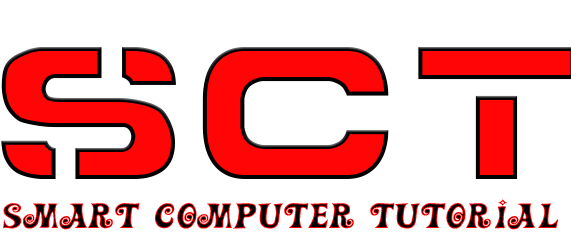
Thanks Sir
ReplyDelete