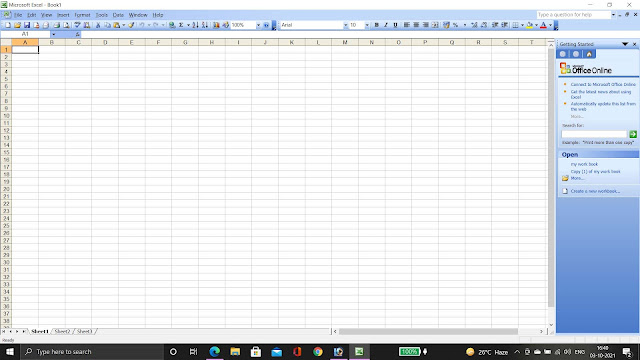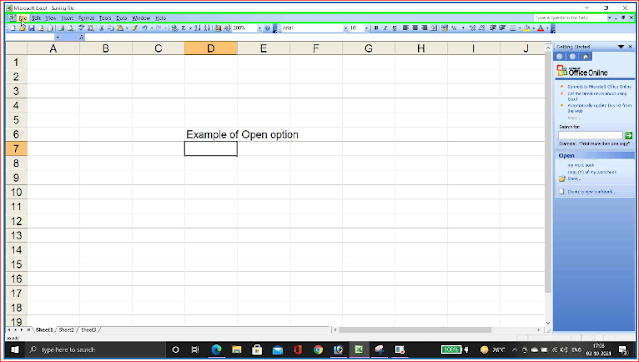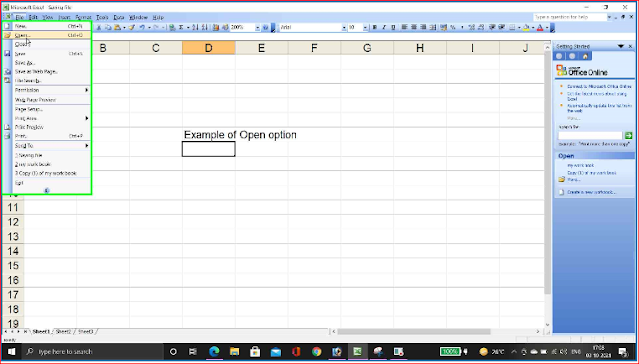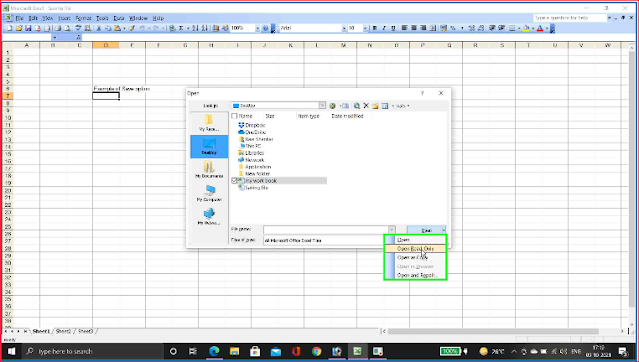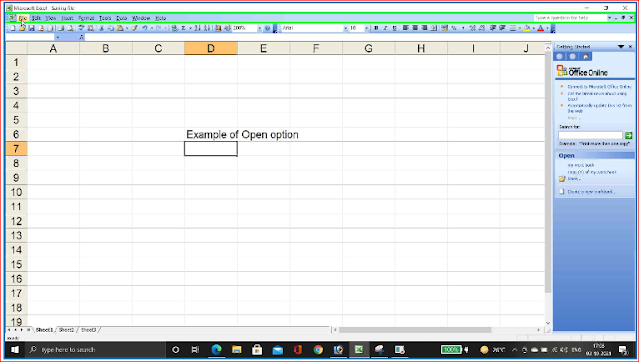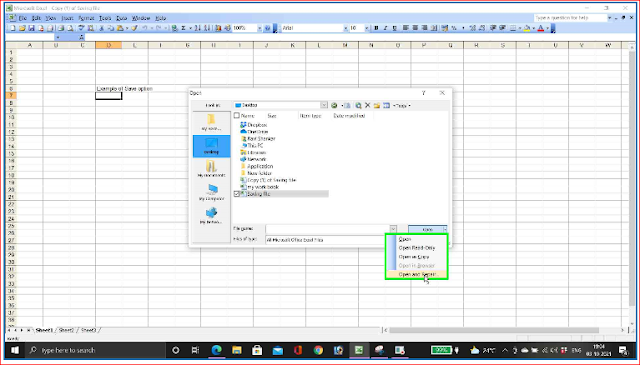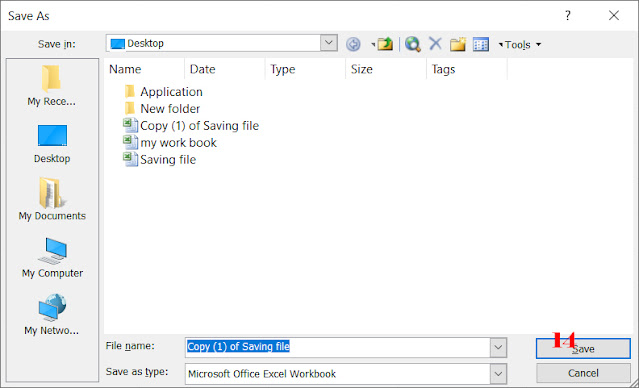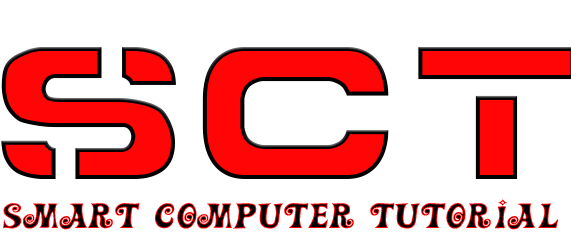Excel-2003 Tutorial 1 - Smart Computer Tutorial
New :- This option is used to open a blank workbook in
the active excel window.
Steps:-
1. Click on the “file menu”.
2. Select “New” option.
(ads)
Save :- This
option is used to save the active open workbook with the given name at the
selected location.
Steps:-
1. Click on the
“File menu”
2. Select “Save”
option.
3. Select the
“location” where want to save the file such as “Desktop”.
(ads)
4. Feed the “file
name”.
5. Click on “Save”
button.
File->open:- This option is used to open the
selected file from the selected location in the active window.
Steps:-
A. Click on “File menu”.
B. Select “Open” option.
C. Select the “location” such as “Desktop.
D. Select the “File”/ or Enter the “file name”.
E. Click on “Open” button.
It will open the file such as displayed below
File->Open read only- This option is used to open the selected file from the selected location in read only and if you want to do some modification and want to save within same file it will force to save as a new file/Work book.
(ads)
Steps:-
1. Click on “file menu”.
2. Select “open” option.
4. Select the “File” Which you want to open.
File menu->Open as copy:- This option is used to open the selected file with the selected name as Duplicate copy and if you will save any data after modification it will save within duplicate file.
Steps:-
1. Click on “file menu”.
2. Select “open” option.
3.Select the location where file is already saved.
4. Select the “File” Which you want to open.
File->open and repair:- This option is used to open the saved file from the selected location in open and repair mode in which you can edit any data and save the file again within the same file.
Steps:-
1. Click on “file menu”.
2. Select “open” option.
3. Select the location where file is saved.
How to save the file with the password?
Steps:-
1. Design the matter.
2. Select “File->save” option.
3. Feed the “name” of the file.
4. Select the location where want to save the file.
5. Click on “tools->General options” option.
6. Feed the “password” to open.
7. Feed the “password” to modify.
(ads)
8. Click on “ok” button.
9. Re-enter the Password to “open”.
10. Click on “ok” button.
11. Re-enter the “password” to modify.
12. Click on “ok” button.
How to open the File that is protected with the password?
Steps:-
1. Click on “file->open” option.