Essential Components of a Computer: A Beginner's Guide to Key Hardware Parts
PARTS OF COMPUTER
Q.:-WHAT IS A
COMPUTER?
(ads)
The
computer is arrived from the word “compute” which means to calculate. Computer belongs to the biggest invention of 20th
century.
कंप्यूटर एक स्वचालित इलेक्ट्रॉनिक मशीन है जो उपकरणों से बनी होती है जो हमें डेटा दर्ज करने, इसे संसाधित करने, इनपुट डेटा को संग्रहीत करने और आउटपुट डिवाइस द्वारा परिणाम आउटपुट करने में मदद करती है। कंप्यूटर एक सामान्य प्रयोजन की मशीन है जो निर्देशों के सेट के अनुसार डेटा को प्रोसेस करती है।
कंप्यूटर शब्द "कम्प्यूट" से बना है जिसका अर्थ है गणना करना। कंप्यूटर 20वीं सदी के सबसे बड़े आविष्कार से संबंधित है।
Q.:-WHAT A COMPUTER DOES?
प्रोग्राम में दिए गए निर्देश कंप्यूटर को निम्नलिखित के रूप में इनपुट, प्रोसेस और आउटपुट के लिए निर्देशित करते हैं: -प्रोग्राम में दिए गए निर्देश कंप्यूटर को निम्नलिखित के रूप में इनपुट, प्रोसेस और आउटपुट के लिए निर्देशित करते हैं: -
Calculate,
compare and copy.
1.
COMPARE: - Computer can compare anything such as grater than, less than, etc.
कंप्यूटर किसी भी चीज़ की तुलना कर सकता है जैसे कि ग्रेटर देन, से कम, आदि।
2.
कंप्यूटर कुछ भी कॉपी कर सकता है और फिर कॉपी किए गए डेटा के किसी भी स्थान पर पेस्ट कर सकता है
3.
CALCULATE: -A computer can perform any mathematical operation on data by addition,
subtraction, multiplication and division one set with another.
(ads)
एक कंप्यूटर एक सेट को दूसरे के साथ जोड़, घटाव, गुणा और भाग करके डेटा पर कोई भी गणितीय ऑपरेशन कर सकता है।
Q.:-WHAT IS
COMPUTER DATA ?
ENTRING
PROCESSING
70+92=162
STORING
THERE ARE SEVERAL DATA UNIT
WHICH ARE :-
BIT : - A data unit must be in one of the binary states described above. It is
the smallest data unit of computer.
BYTE : - It is the collection of 8 bits of data.
WORD : - It is the collection of two bytes or 16 bits of data.
Q.:-WHAT IS
INFORMATION?
OUTPUT : - The result given by the computer after processing the data is called
output.
डाटा को प्रोसेस करने के बाद कंप्यूटर द्वारा दिया गया परिणाम आउटपुट कहलाता है।
TYPES OF OUTPUT
1. The result display on the
screen of the monitor is called soft copy of the output.
2. The output can also be
printed on paper using a printer. It is called hard copy of the output.
2. आउटपुट को प्रिंटर का उपयोग करके कागज पर भी प्रिंट किया जा सकता है। इसे आउटपुट की हार्ड कॉपी कहते हैं।
Q.:-HOW DOES A COMPUTER UNDERSTANDS THE INSTRUCTION GIVEN TO IT?
Essential Components of a Computer: A Beginner's Guide to Key Hardware Parts
ADVANTAGE OF COMPUTER
(ads)
1. SPEED : - A computer can perform
basic operations like addition, subtraction etc. at a very fast speed.
2. ACCURACY : - Computers are very
accurate. If the feeded data is correct and the set of instruction is correct
then the result will produce correct.
कंप्यूटर बहुत सटीक होते हैं। यदि फीड किया गया डेटा सही है और निर्देश का सेट सही है तो परिणाम सही होगा।
3. HIGH
STORAGE CAPACITY : - A computer has very large memory. It can sore a large amount of data in
a very small space.
4.VERSATILITY
: - Computer can perform different types of jobs
efficiently. They can work with different type of data like graphics, audio,
video etc.
कम्प्यूटर विभिन्न प्रकार के कार्यों को कुशलता से कर सकता है। वे विभिन्न प्रकार के डेटा जैसे ग्राफिक्स, ऑडियो, वीडियो आदि के साथ काम कर सकते हैं।
5.PROCESSING
CAPABILITY : - A computer has very large memory. It can sore a large amount of data in
a very small space.
कंप्यूटर में बहुत बड़ी मेमोरी होती है। यह बहुत कम जगह में बड़ी मात्रा में डेटा को खराब कर सकता है।
अब हमलोग पार्ट्स ऑफ़ कंप्यूटर की ओर चलेगे जिसका विवरण निचे दिया गया है |
MONITOR
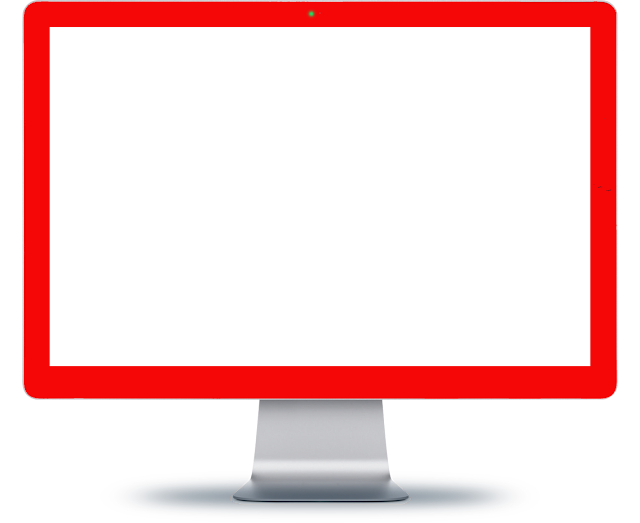 |
| monitor(output device) |
यह हमारे T.V. Screen की तरह होता है जिसका काम हमारे कंप्यूटर में हो रहे एक्टिविटी की जानकारी देता है चाहे वह graphical हो या टेक्स्ट हो, इसे Visual Display Unit भी कहा जाता है ! इसकी साइज़ ऑफ़ screen के diagonal length में मापा जाता है ! चूकी यह हमरे कंप्यूटर में हो रहे एक्टिविटी ऑफ़ दीखता है , इसलिए इसे output device भी कहा जाता है!
1. LCD ( Liquid Crystal display )
2. CRT (Cathode Ray Tube)
Monitor:In English:-
Monitor :- It is often called as visual display unit. It is an output device. That display the required information on the screen it is similar to a T.V. screen and can display both text and graphics image. The size of monitor is measured by the diagonal length of the screen. Monitors are available in 12 inch, 15 inch, 17, inch, 19 inch, 21 inch sizes.
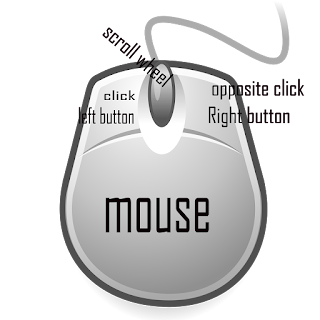 |
| mouse |
Action of mouse :-
1. Click:- mouse के Left button को एक बार press करना click कहलाता है !
2. Right click:- mouse के Right button को एक बार press करना Right click कहलाता है !
3. Scroll wheel :- यह mouse के दोनों buttons अर्थात left और right button के बीच में होता है जो पेज को scroll करने के काम में आता है !
Mouse:In English:-
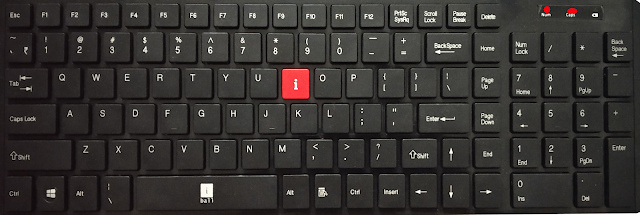 |
| keyboard |
Must Watch Tutorial video:- Parts of computer part-1:- Click Here
Parts of computer part-2:- Click Here
अगर आप इन सभी पार्ट्स ऑफ़ कंप्यूटर को और अच्छा तरह से समझना चाहते है तो निचे youtube वाले आइकॉन पर click करे !


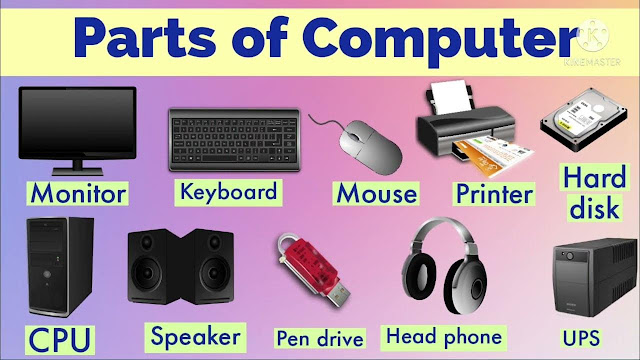

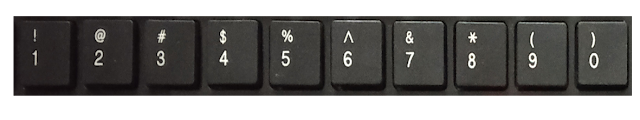
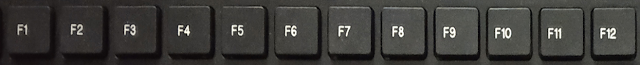



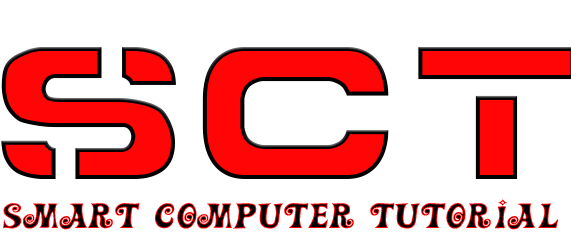
Read all technical and general information in Hindi at "The Knowledge In Hindi". This unique platform provides all the technical and gadget related information in Hindi. The technical world, is now easily accessible with the information available at the knowledge in Hindi.
ReplyDeleteYour artical is very well,Thanks for sharing!!!
ReplyDeleteAnnePro
Anne Pro 2 60% Mechanical Keyboard
Thanks for comment
Delete